
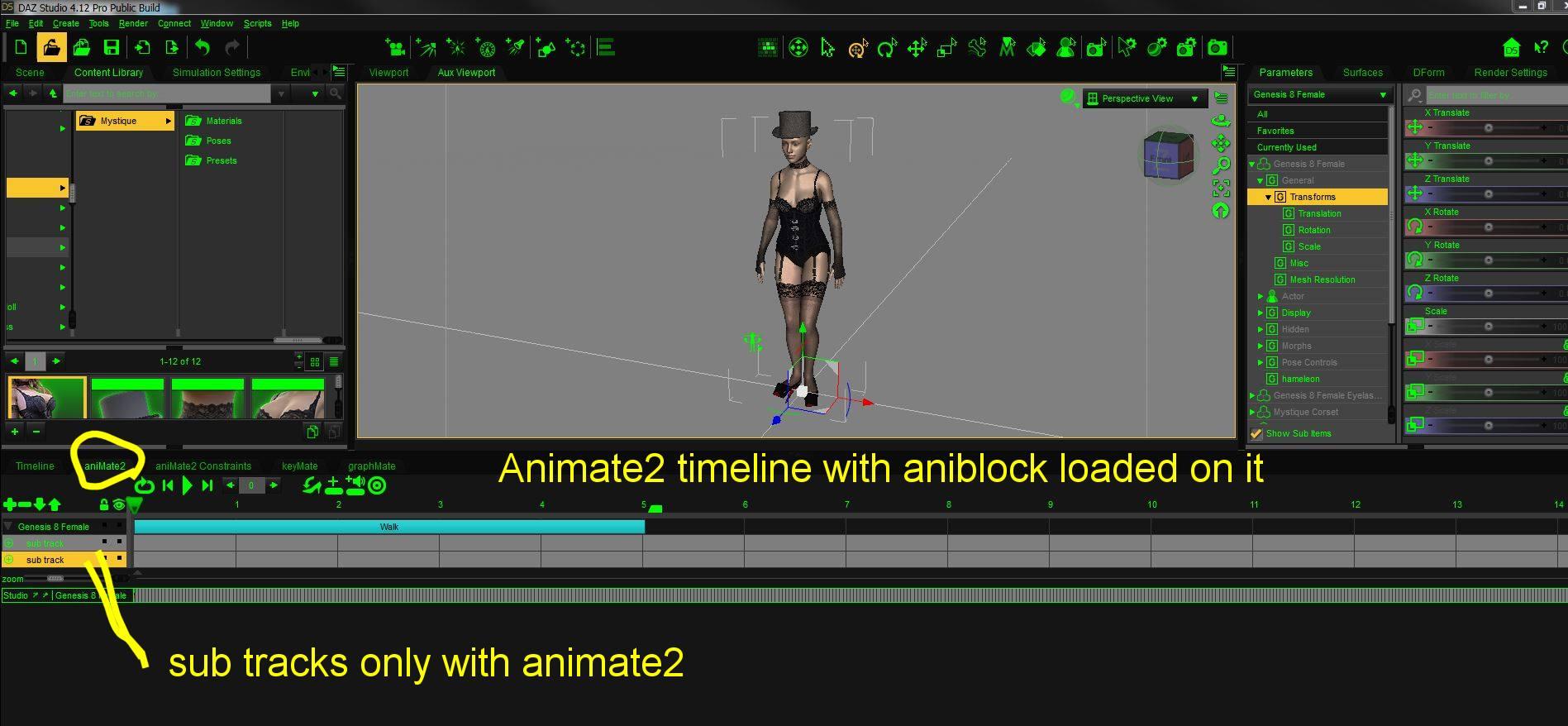
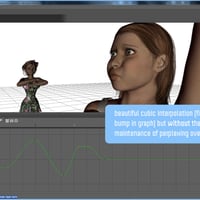
KeyMate and GraphMate are extremely helpful. It does not come with Genesis 3 or 8 AniBlocks, so if you use new characters, don't expect to find it useful without further purchases ~>:-(.
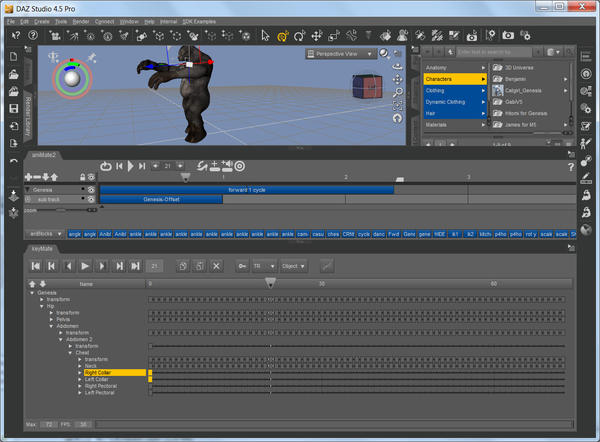
Trying to make an animation of a character walking up stairs made me pull my hair out. UPDATE: As it turns out, I could be wrong about pose-to-pose animation being impossible.ĪniMate2 is for using and adjusting premade, looping animations, if you can find ones you like. AFAIK nothing makes keyframes on all a figure's pose parameters at once, so in consequence many adjustments you make in one frame can have ripple effects that go both back and forward in time. Be aware that pose-to-pose animation doesn't work in DS no matter what plug-in you buy.


 0 kommentar(er)
0 kommentar(er)
